Table of Contents:
Introduction ………………………………………………………………………………..3
Medical Centers Directory……………………………………………………………….. 3
List of Figures:
Figure1: Service Description Screen 3
Figure 2: Search Screen 4
Figure 3: Information on Each Medical Center 5
Introduction:
The aim of this service is to search for all private health facilities in the Kingdom using a variety of search criteria, showing the search results for the user to find out information about the health facility, address, and contact method.
Medical Centers Directory:
The user can access the “Medical Centers Directory” through the portal’s main page by choosing “e-Services”, then clicking on “Electronic Directories”, where he/she should click on “Medical Centers Directory”.
Figure1: Service Description Screen
The previous figure shows the service’s page which includes an introduction about the service and how to use it.
Click on “click here to start the service” to view the following screen:
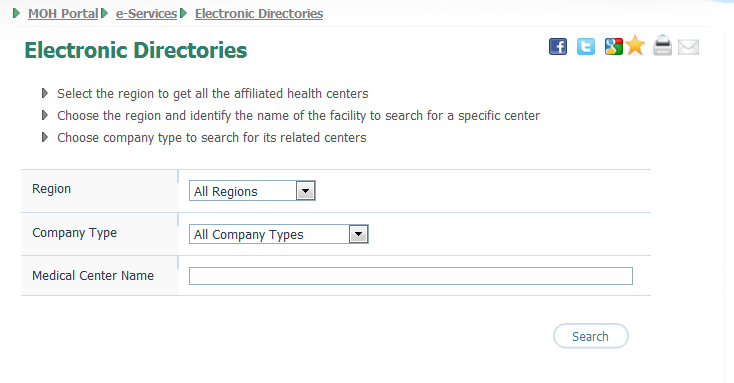 Figure 2: Search Screen
Figure 2: Search Screen
User should enter the below-mentioned search criteria:
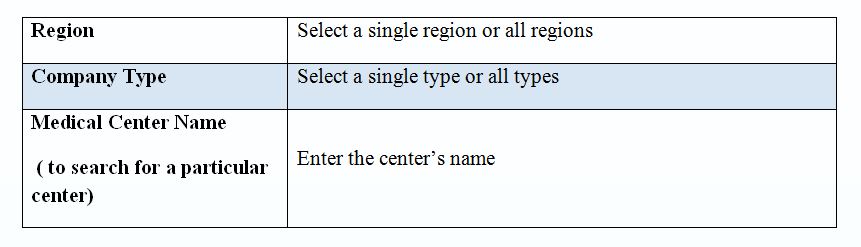
After entering the search criteria, user should click on “Search” to view the following screen:
Figure 3: Information on Each Medical Center
This screen includes the below-mentioned information on each medical center: